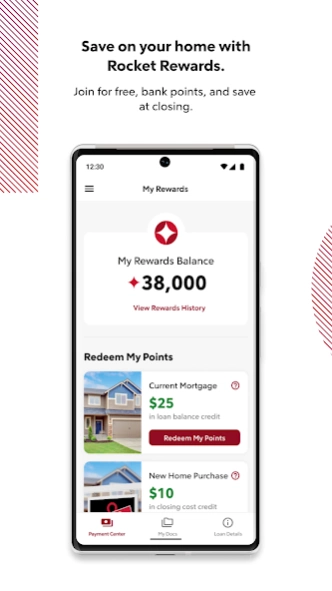Version History
Here you can find the changelog of Rocket Mortgage since it was posted on our website on 2013-08-22.
The latest version is 9.21.0 and it was updated on soft112.com on 01 April, 2024.
See below the changes in each version:
version 9.21.0
posted on 2024-03-22
Here’s what’s happening in our latest update:
- We’ve launched a brand new design of our refinance application. This update improves the experience in many ways and is exclusive to the Rocket Mortgage app.
- A Talk To Us button has been added to the Escrow Information screen.
- We’ve made several UI improvements and bug fixes for a better overall app experience.
As always, let us know how we can improve the app, or tell us what you love about it. We love hearing from you!
version 9.20.0
posted on 2024-03-14
Here’s what’s new in our latest update:
- The payment center features a brand new escrow card. If applicable, clients can see their current escrow balance. We’ll be adding more escrow info to this screen over time.
- We’ve made several UI improvements, bug fixes, and a bunch of behind-the-scenes updates to level up your app experience.
As always, let us know how we can improve the app, or tell us what you love about it. We love hearing from you!
version 9.18.0
posted on 2024-02-15
Here’s what’s happening in our latest update:
• When a client uses Plaid to add a previously linked financial institution, they’ll see the option to view, edit, and add additional accounts associated with that institution.
• The rates widget now shows three decimal places for interest, APR, and points.
• We fixed a bug that showed the incorrect options in the loan dashboard after deleting a refinance application.
Let us know how we can improve the app, or tell us what you love about it!
version 9.17.0
posted on 2024-02-15
Check out our latest update:
Content and design have been improved in the account verification experience.
A task has been added that includes info regarding opening new credit accounts during origination.
The mortgage calculator can now be accessed during onboarding.
We made several UI updates to buttons, banners, icons, and colors.
We fixed several bugs that affected the date picker, document upload, and more.
Let us know how we can improve the app, or tell us what you love about it!
version 9.15.0
posted on 2024-01-25
* Introducing the rates widget! Stay up to date on rates from your home screen.
* Home affordability calculator shows remaining monthly budget
* Clients can relink a financial institution if needed
* Sale of home is shown under total assets in the application
* Fixed an issue in auto-pay signup that caused the app to crash
* Fixed a bug when navigating back to the servicing documents screen
As always, let us know how we can improve the app, or tell us what you love about it!
version 9.16.0
posted on 2024-01-25
- FAQ sections show the correct content.
- Financial institution/bank accounts linked with Plaid include an Edit option. This lets clients choose which ones are linked to Rocket Mortgage.
- Added a task regarding opening new credit accounts during origination.
- Fixed a bug that occurs when entering an amount on the Redeem Points screen in My Rewards.
- Fixed a bug that disabled transaction history date filters.
Let us know how we can improve the app or tell us what you love about it!
version 9.13.0
posted on 2023-12-06
Here's what's new:
The mortgage calculator features a chart that breaks down your estimated monthly mortgage payment.
We improved the doc upload experience, including banners that communicate info about your upload as well as the ability to replace a file.
A scrolling issue and broken disclaimer links were fixed in the Create Account experience.
The See Activities link was fixed in the Rocket Rewards widget.
As always, let us know how we can improve the app, or tell us what you love about it.
version 9.12.1
posted on 2023-10-26
Here's what's happening in our latest update:
* Clients can now add, edit, and delete financial account info all in one place within their application. This includes the ability to add multiple financial accounts.
* We've made some UI improvements to the document upload experience.
* We fixed a bug that occurred when clients tried to download a document attached to a to-do list item.
As always, let us know how we can improve the app, or tell us what you love about it. We enjoy hearing from you!
version 9.11.0
posted on 2023-10-26
Here's what's happening in our latest update:
Servicing clients will see callouts for earning Rewards points when they set up autopay.
A Disaster Resources tab has been added to Payment Center options.
Improvements to Plaid bank linking, including the ability to unlink a financial institution
The home affordability calculator features a button to apply for an approval.
Improved back-end performance
Enjoying the app? Got an idea to make it even better? Let us know! We love hearing from you.
version 9.10.0
posted on 2023-10-17
Our latest update includes improvements/bug fixes related to deep linking within the app. We've also made several other backend changes in an effort to continuously make the app perform better with each release.
Enjoying your experience with the app? Got an idea to make it even better? Let us know! We love hearing from you and take everything you say to heart.
version 9.9.0
posted on 2023-09-20
Our latest update includes several bug fixes, interface improvements, and a bunch of magic behind the scenes to enhance performance and stability. We also improved the Verified Approval Letter experience.
Enjoying your experience with the app? Got an idea to make it even better? Let us know! We love hearing from you and take everything you say to heart.
version 9.8.0
posted on 2023-08-10
We have some amazing additions to the Rocket Mortgage app. These are just a few!
-Verified Approval Letter: Apply for one from the app, see the status of your application and view the letter once it's approved.
-Amortization Projection: See how much you'll pay for principal and interest over time on a projection chart.
-Rocket Rewards: Enjoy new opportunities to bank Rewards points.
As always, let us know how we can improve the app, or tell us what you love about it. We enjoy hearing from you!
version 9.7.2
posted on 2023-07-31
Our latest release includes bug fixes, UI improvements, and a bunch of magic behind the scenes to enhance the overall performance and stability of the app.
Got an idea to make the app even better? Let us know! We love hearing from you and take everything you say to heart.
version 9.6.0
posted on 2023-06-21
Our latest update includes several enhancements to the app’s look, feel and performance like UI improvements and bug fixes as well as a variety of changes behind the scenes.
As always, let us know how we can improve, or tell us what you love about the app. We love hearing from you and take everything you say to heart.
version 8.4.1-playstore RELEASE_8_4_1 108497
posted on 2021-09-27
We’re always obsessed with finding a better way, so we took care of some bugs and made performance improvements for the app. Keep the feedback coming!
version 8.3.0-playstore RELEASE_8_3_0 101738
posted on 2021-09-16
We believe that simplicity is genius, so we redesigned the login screen to be more informative, easier to use, and incorporate biometrics. We also added the ability to go straight to a refinancing option from your loan details in the payment center. Keep your feedback coming and thank you for choosing Rocket!
version 8.2.0-playstore RELEASE_8_2_0 97991
posted on 2021-09-07
We want you to have options and control in our experiences, so now you can specify your banking preference right in the app to send or receive funds upon closing your loan application. Thank you for choosing Rocket!
version 8.1.0-playstore RELEASE_8_1_0 96126
posted on 2021-08-19
Because every second counts in your day, we made some design enhancements to the app’s payment center. We cleaned up the information and optimized the view to make it easier to view and read. Let us know what you think!
version 8.0.1-playstore RELEASE_8_0_1 95129
posted on 2021-08-09
Quicken Loans is changing its name to Rocket Mortgage because Rocket Mortgage defines what we do best - take a complicated process and make it simpler using technology.
You’ll get the same great service that you experienced with Quicken Loans. We are changing some colors, but it won’t impact your experience.
version 7.7.1-playstore RELEASE_7_7_1 91869
posted on 2021-07-19
This release we fixed a bug to keep things running smoothly in your Rocket Mortgage experience.
version 7.5.0-playstore RELEASE_7_5_0 85658
posted on 2021-06-24
We’ve updated our app with some features to help you get on the right path with confidence and ease. Now you can edit previous answers you provide on our “Get Started” process to make sure your info is as accurate as possible. We’ve also wrapped the refinancing journey into the app so you don’t need to leave to explore options.
version 7.3.0-playstore RELEASE_7_3_0 82478
posted on 2021-05-24
We made some usability enhancements to our app to make your mobile mortgage experience easier and more pleasurable.
We also fixed a bug to keep things running smoothly in your Rocket Mortgage experience.
version 7.2.1-playstore RELEASE_7_2_1 80278
posted on 2021-05-07
We made some usability enhancements to our app to make your mobile mortgage experience easier and more pleasurable.
version 7.1.0-playstore RELEASE_7_1_0 78202
posted on 2021-04-26
We made some usability enhancements to our app to make your mobile mortgage experience easier and more pleasurable. We consolidated the payment flow down to a single screen to help you quickly understand your finances.
version 6.7.1-playstore RELEASE_6_7_1 59919
posted on 2020-11-30
You can now schedule your closing appointment through the mobile app! Once we’re ready for you to close you’ll choose your closing location, date, time, and even how to give or receive closing funds. And we’ve also squashed a bug or two to keep our Rocket Mortgage experience running smoothly.
version 6.6.1-playstore RELEASE_661 57271
posted on 2020-10-26
We’ve made some enhancements to our app. We’re always making improvements for a better mobile mortgage experience.
version 6.6.0-playstore RELEASE_6_6_0 55017
posted on 2020-09-29
We've made some updates to the look of the To Do List and What We're Working on section. We're always making improvements for a better mobile mortgage experience.
version 6.2.0-playstore RELEASE_6_2_0 45245
posted on 2020-05-22
. If you’re in the process of getting a mortgage: You can now view a breakdown of all your mortgage numbers on the Loan Info screen.
. If you’re paying on a mortgage: You can now estimate your monthly payments and determine how much will go toward your principal and interest with our new Amortization Calculator.
. We also added a feature that allows you to access any loans you've paid off so that you’re able to get tax information or other documents you might need from them.
version 6.1.0-playstore RELEASE_6_1_0 41662
posted on 2020-05-12
We’re always looking to improve your experience! If you have autopay set up, you can now split your monthly mortgage payment between two bank accounts.
version 6.0.2-playstore RELEASE_6_0_2 38086
posted on 2020-03-25
We fixed an issue that was causing the app to crash. Now you should be able to use Rocket Mortgage without interruption.
version 6.0.0-playstore RELEASE_6_0_0 35201
posted on 2020-03-12
Welcome to the improved Rocket Mortgage! The app has a fresh new look that'll help make your mortgage journey seamless. And, some performance enhancements to boost speed and ease of use.
version 5.6.3-playstore RELEASE_5_6_3 26631
posted on 2020-01-16
For our Servicing clients: You can now get your 1098 statements for 2019!
We’ve also updated the app so that it runs smoothly on your device’s new operating system.
version 5.6.1-playstore RELEASE_5.6.1 24630
posted on 2020-01-09
You’ll need to accept or decline a new consent about how we use your data. It explains your right to request, access and delete your data.
version 5.5.2-playstore RELEASE_5_5_2 20989
posted on 2019-12-19
We are doing enhancements to our backend that will allow new flexible payment options in 2020.
version 5.5.1
posted on 2019-12-16
Managing your mortgage payment just got easier! Now you can schedule & manage multiple one-time payments along with fees & costs in the app.
version 5.4.0
posted on 2019-11-27
We're always working to improve your Rocket Mortgage experience! This release improves our ability to get you to the right support team when you need to contact us, so you can save time and get the help you need.
version 5.3.3
posted on 2019-10-18
In this release we've fixed a handful of bugs for a better mobile mortgage experience.
version 5.3.3
posted on 2019-10-10
This release we've fixed a handful of bugs for a better mobile mortgage experience.
version 5.3.2
posted on 2019-10-08
We're always working to improve your Rocket Mortgage experience! This release reduces app size and improves performance.
version 5.3.1
posted on 2019-10-02
We're always working to improve your Rocket Mortgage experience!
This release includes bug fixes and performance improvements.
version 5.3.1
posted on 2019-09-20
We're always working to improve your Rocket Mortgage experience!
Bug fixes and performance improvements.
version 5.3.0
posted on 2019-09-06
You can now opt for electronic statements and 1098 documents using the app. If you already have a loan with us, just tap on Enroll In Paperless from the Payment Center screen.
version 5.2.0
posted on 2019-08-29
If you already have a loan, now you can get an estimate of your payoff amount right in the app.
version 5.1.0
posted on 2019-08-19
Need a real estate agent? If you're in the process of getting a mortgage with us but haven't found a house yet, we've added a feature that will allow you to search for an agent.
version 5.0.4
posted on 2019-08-07
In this release we polished a few screens to give you more clarity about how to use some existing features. Always keeping things simple!
version 5.0.3
posted on 2019-08-05
The balances for Principal and Escrow have been added to the Transaction History page. An alert was added to confirm your intent of adding additional Principal and/or Escrow to your One-time payment.
version 5.0.2
posted on 2019-07-19
Pay your mortgage your way. Now you can edit the bank account or add additional principal to the first half of your biweekly autopay payment.
version 5.0.1
posted on 2019-06-26
Pay your mortgage your way. Now you can set up autopay in the month that your payments are due. Also in this release, we're temporarily removing the Escrow screen while we update it to make it better.
version 2.7.0
posted on 2016-12-16
• See your anticipated closing date,• Sign more of your mortgage documents online,• Performance enhancements,• Bug fixes
version 1.2.1
posted on 2013-01-18
Several fixes and updates